How to speed-up my PC
-
Sunday, June 12
No Comments

Today i write about new post how to speed up my computer.i think it's very hard to do this many peoples are fiding this tips on internet.when you using your copmuter and you play any game you will need RAM. that time your all proseccor need RAM so your game will hang.
First way to inscres you RAM. It's simple to incres your PC RAM with your Pen Drive.
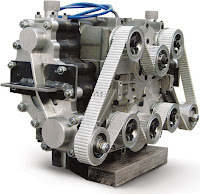 First of all connect your pendrive to your computer.
First of all connect your pendrive to your computer.Now:
1. Right click on your “My Computer” and click on “Properties”.
2. Now click on “Advanced”and then click on “Performance”.
3. Now click on “Advanced” and click on the “Change” button below virtual memory.
4. Now select your Pendrive below and choose the option “Custom size”.
5. As your last step view the memory available in your pendrive and write it down in the “Initial size” and “Maximum size” filed. and click on “OK”.
So now you are done. Now your pendrive will be used as your RAM
























